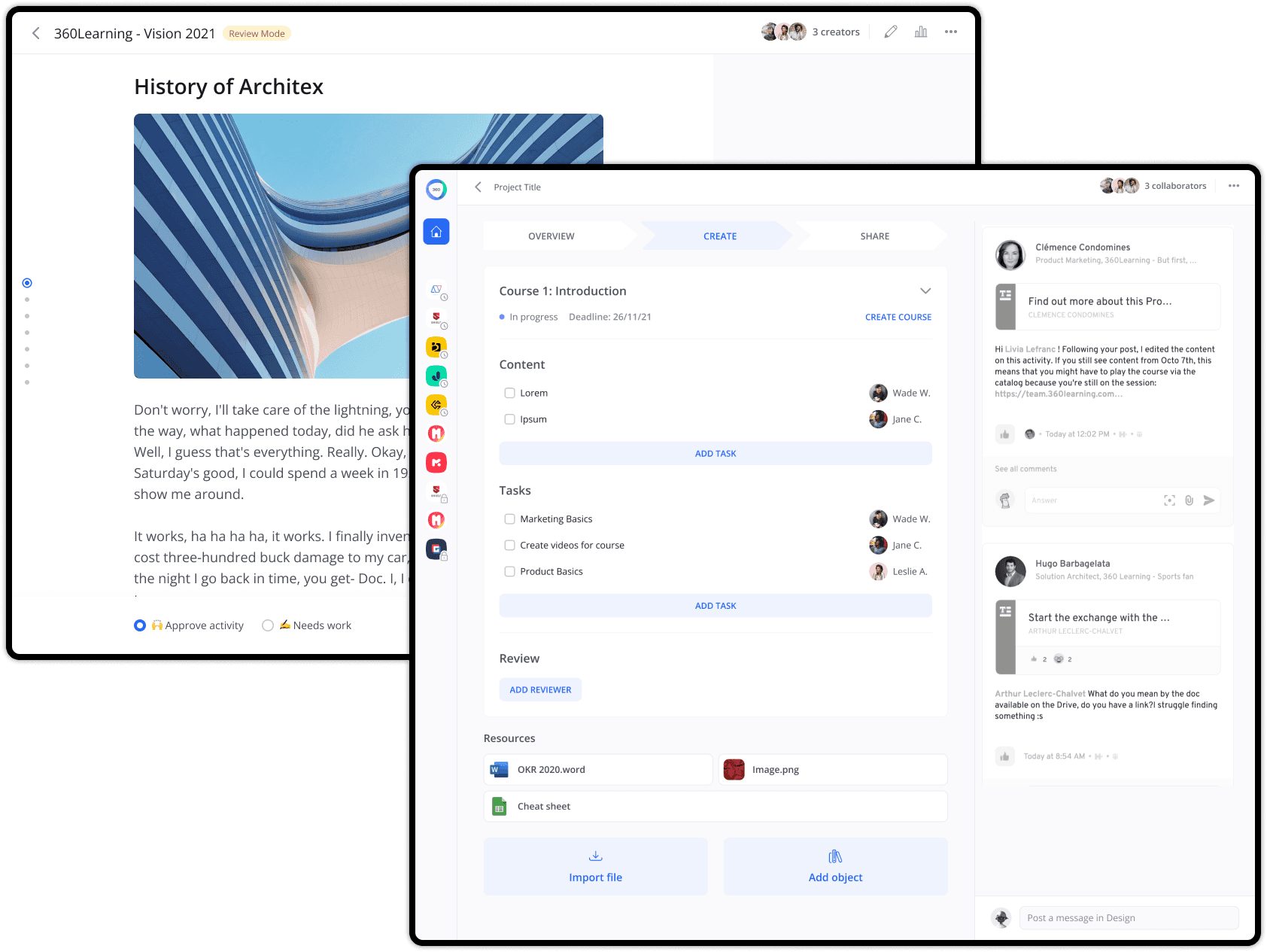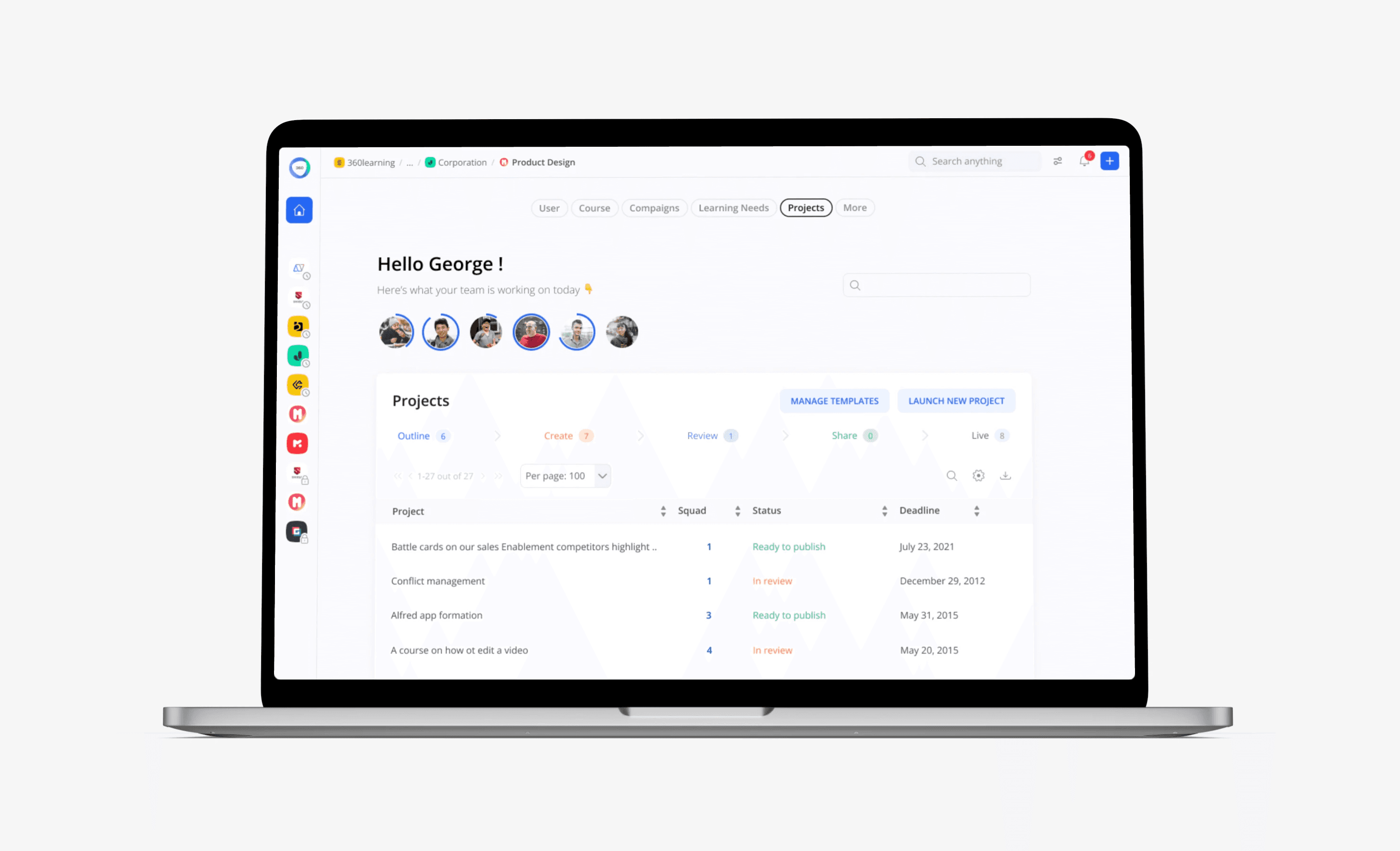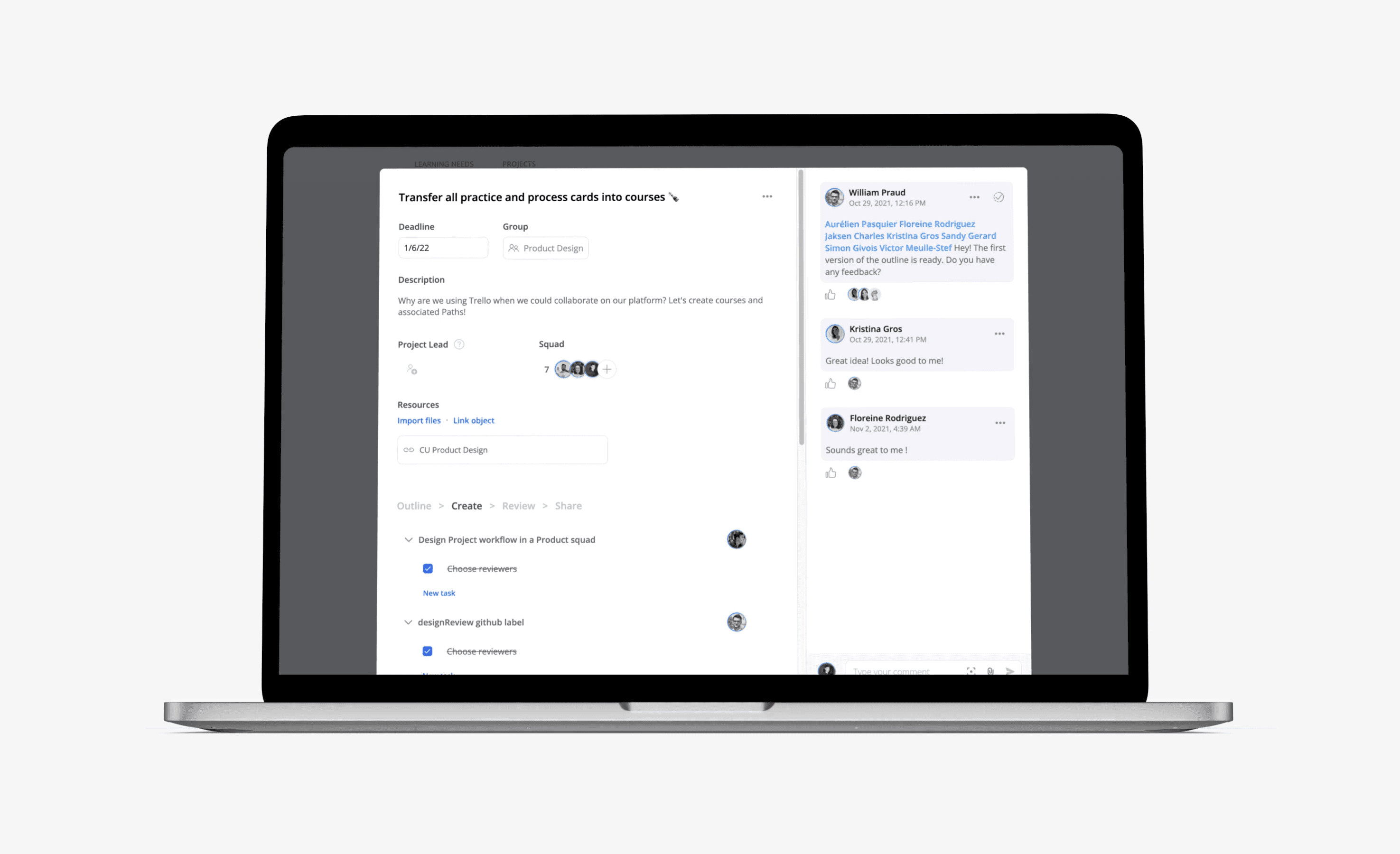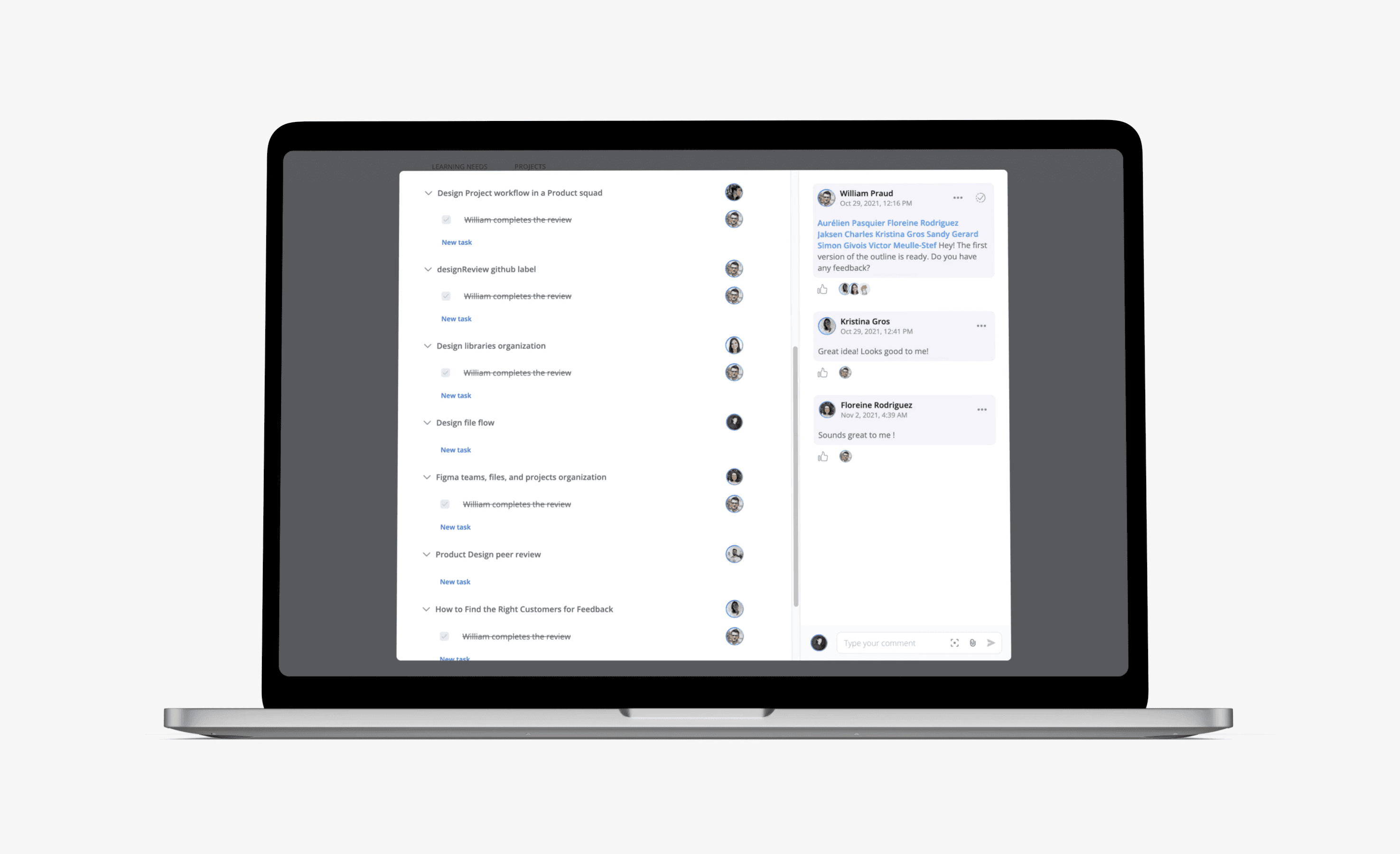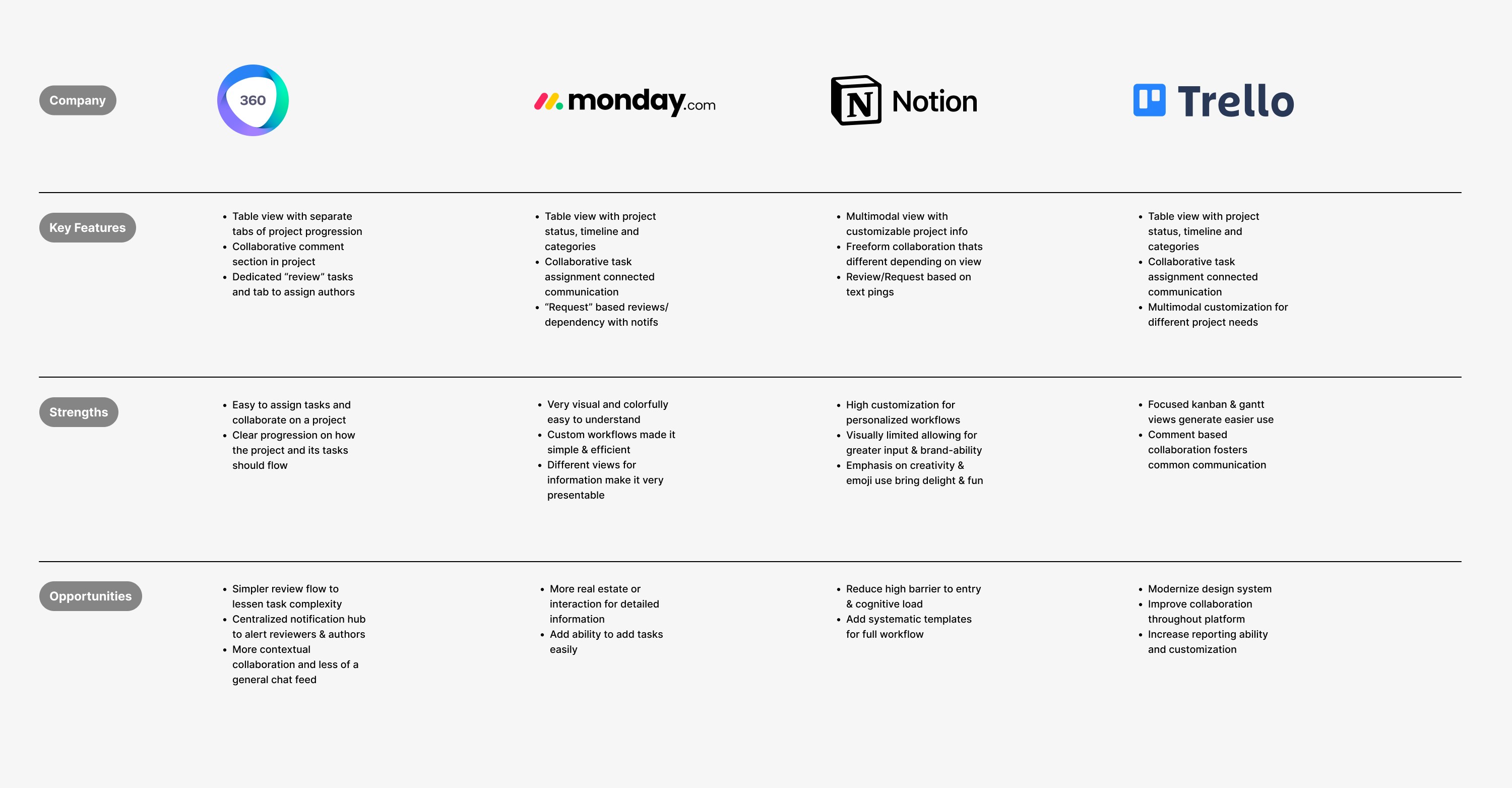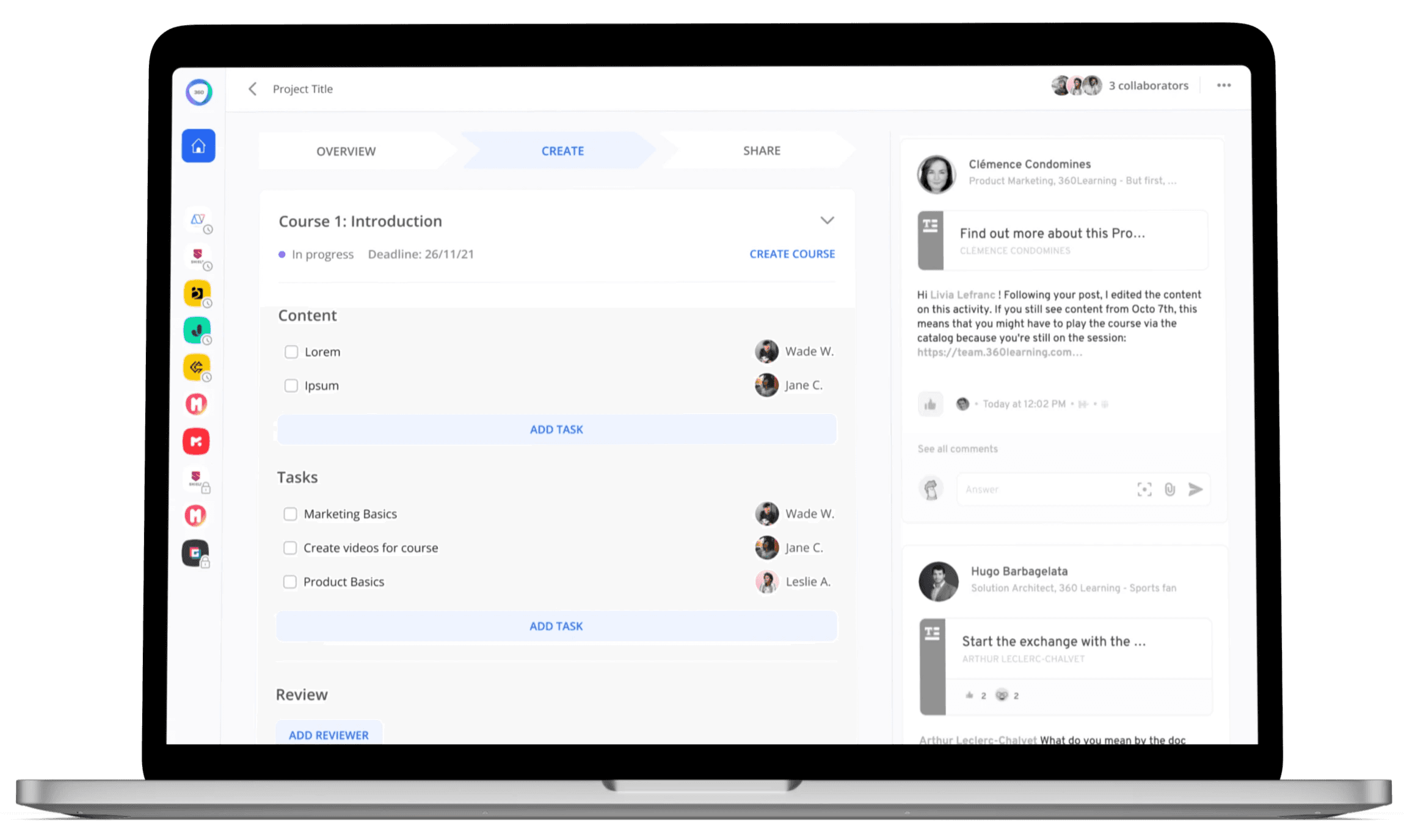
360Learning - Projects
This case study showcases my expertise in managing complex end-to-end elearning flows and creating a streamlined, user-friendly experience for admins planning and creating courses for their employees.
I spearheaded a comprehensive revamp of the total project tool interface, leading to a substantial decrease in confusion and complexity, and a meaningful escalation in the quantity of projects and evaluations accomplished.
Role
Lead designer
Disciplines
UX/UI, Product strategy, Interaction design
Status
Launched Late 2022
Highlights
Simplified projects layout, allowing users to quickly create tasks, courses, and complete projects in just three stages.
Created easy add reviewer to course functionality that notifies the admins of review progression and reviewers of their assignment.
New dedicated "Review Mode" to guide authors/reviewers through reviewing course content to approval.
Context
Problem
Administrators felt that the projects tool was very complex & confusing. They didn’t really understand how to use it and would rather just make the courses separately. While authors somewhat knew about projects, but didn't understand them. They only used it when administrators pinged them on content to create and even then couldn't find those pings.
Goals
Improve user experience by simplifying the interface with an intuitive redesign.
Ensure a clear and smooth sense of progression for users.
Streamline the review process for both administrators and reviewers to enhance efficiency.
Expand project notifications with a designated space for improved user awareness.
Previous admins view on Projects Tool
Previous projects details view in create section of a Project
Process
1) Lit Review
Review user research on the Projects Tool and best practices to understand administrator and author emotions, concerns, and needs.
2) Audit competitors
Conducted a competitive analysis of monday, Notion, Trello and published findings to pillar.
3) Map out JTBD
Clearly define the authors, admins, and reviewers jobs related to creating a project and assigning reviewers.
4) Low-fi wireframing
Explore a breadth of ideas with low-fidelity wireframes based on research and audit findings as well as align with vision.
5) Prototyping
Prototype key flows and interactions for engineers.
Solution
Redesigned projects steps and tasks
Simplified individual course, task and content review creation.
Redesigned project course content review flow (1)
Streamline reviewers workflows with centralized review progress/notifications page, dedicated review flow, and internal comment collaboration for content improvement.
Reviewer seeing their assigned course to review
Redesigned project course content review flow (2)
Created a central review notification location and dedicated flow for reviewing course content.
Reviewer going over a courses content to submit a review